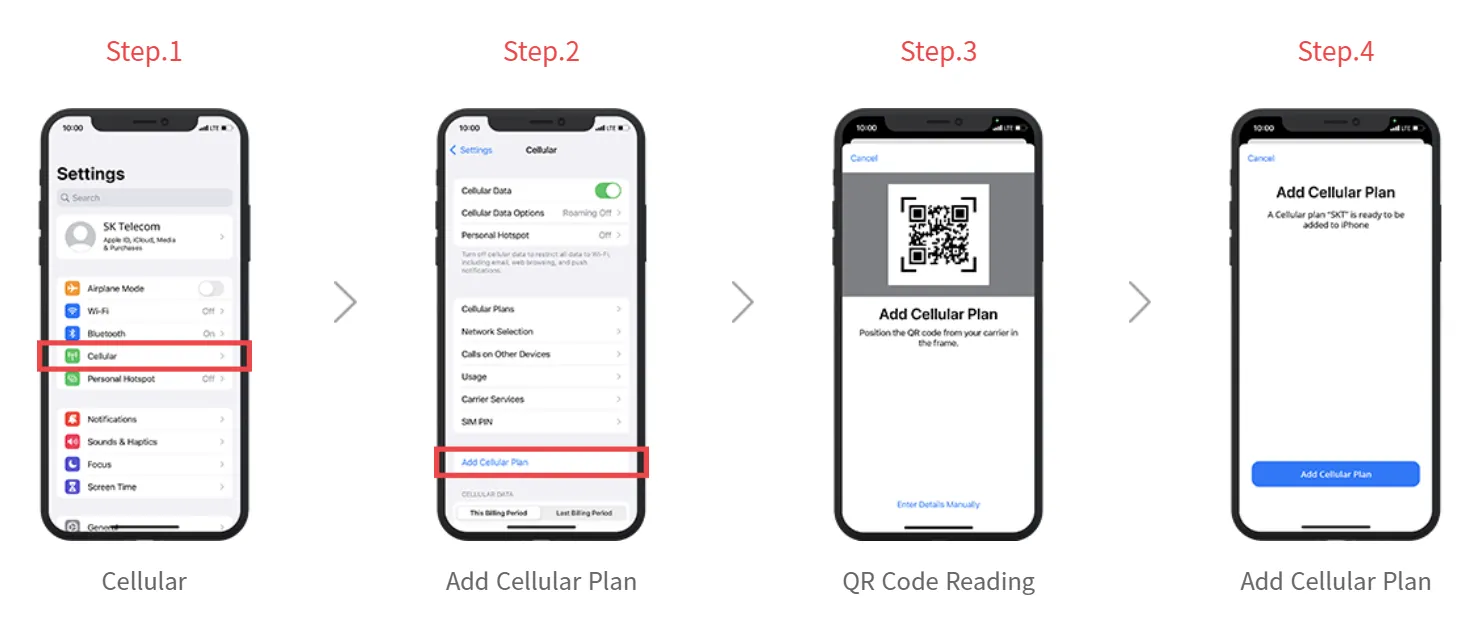eSIM
How to Reserve & Pick-up
1.
Reserve the WOWPASS Airport Package at the WOWPASS app.
2.
Once payment is complete, you will receive a 10-digit voucher code.
3.
Bring the voucher code to the SKT roaming center at your selected location.
4.
Present the voucher code & your passport to the staff.
5.
The staff will provide you with an eSIM QR code to scan & SIM contract to sign, as well as your reserved WOWPASS card.
6.
Scan the eSIM QR code to enjoy unlimited data!
Considerations
1.
eSIMs cannot be used on country-locked mobile phones and can only be used on eSIM-supported devices. Please check before purchase.
2.
After scanning the eSIM QR, the service is unavailable due to the mobile phone lock, and you cannot request a refund except for the reason that the terminal does not support eSIM.
3.
Once 30 days have passed since the completion of the payment, no refunds can be issued more than 30 days after the date of purchase due to the policy of card companies
4.
1, 3, 5, 10, 20, and 30 days are applied in 24-hour increments from the point the eSIM is canned onto your mobile phone.
5.
The eSIM prepaid data product is a short-term rental product. The eSIM QR code is valid for 180 days after purchase, and cannot be used after 180 days.
6.
In addition to data usage, incoming voice calls and texts can also be received. You can make phone calls and send text messages through the SKT charging service. However, the 1-Day Pass can not receive/send incoming/outgoing voice calls and texts.
7.
Unlimited data can be enjoyed at a maximum speed of 10Mbps.
How to Install - iOS
After setting to eSIM data, reboot the device 1-2 times, then check that the carrier 'SKT' has been selected.
① Settings → Cellular → Add cellular plan → QR code reading → check under Add cellular plan
② After scanning the QR code, click on 'Add Cellular Plan'.
③ If you are getting a 3G signal at the top of the phone screen after setting up your eSIM, reboot your phone once to change to LTE.
How to Install - Android
After setting to eSIM data, reboot the device 1-2 times, then check that the carrier 'SKT' has been selected.
① Settings → Connections → SIM card manager → Add mobile plan → Scan the carrier QR code
② In the SIM card manager, the available SIM lines and eSIM lines are displayed along with the Active switch at the top
③ In the main SIM card menu, set the line for mobile data to eSIM
④ If you are getting a 3G signal at the top of the phone screen after setting up your eSIM, reboot your phone once to change to LTE.
Call/Text Information
•
You can make phone calls and send text messages through the SKT charging service.
1.
Charging for voice calls : https://skroaming.com/charge
a.
Balance checks are available for voice calls
2.
On the charging website, enter the rental contract number as well as the eSIM/SIM
number
a.
they can be found in the contract and in the text message (02-6343-9000) received
upon changing the device
3.
Choose the amount to add and pay (minimum amount: 5,500 won)
a.
When charging 5,500 won, domestic calls are available for around 20 minutes.